

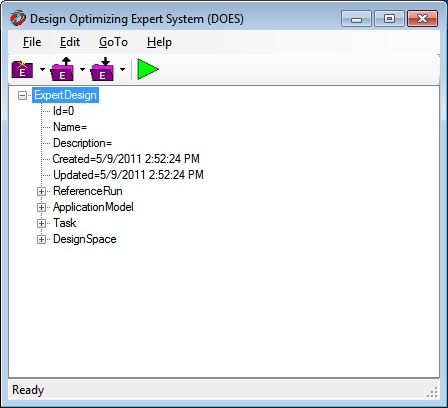
The Design window displays a tree view of an ExpertDesign that you are editting. The tree consists of nodes that you may click. Left-clicking a node selects and highlights it. The Edit Menu may be used to operate on the selected node. You may also right-click a node to display a Menu with actions that are appropriate for the selected node.
The menu of the Design window consists of File, Edit, GoTo and Help submenus. The File menu contains actions that permit you to Load, Save, and Clear the ExpertDesign. The Edit menu has actions that operate on the selected node. The GoTo menu permits you to navigate to other DOES applications. The Help menu has standard help actions.
The toolbar of the Design window consists of Clear, Load, Save and Optimize actions.